What is Contact Concert
Created on 26 July, 2024 • 12 minutes read
Contact Concert's push notifications on websites are crucial for engaging site visitors and driving conversions through real-time updates delivered directly to users’ browsers.
Comprehensive Review of Contact Concert for Push Notification on Web
Push notifications offer a way to keep users informed and engaged, even when they are not actively browsing your site.
This article provides an in-depth review of Contact Concert, a platform designed to streamline and enhance push notification web campaigns. From setup to advanced targeting, we’ll explore everything you need to know to effectively use Contact Concert.
Key Takeaways
Contact Concert simplifies the implementation of push notifications with an easy setup process, broad browser compatibility, and advanced customization options, making it accessible to web developers, marketers, and entrepreneurs.
The platform’s standout features include automated messaging flows, geolocation targeting, and the ability to incorporate HD images and dynamic content, aimed at boosting user engagement and conversions.
Despite its advantages, Contact Concert faces challenges such as varying user opt-in rates and limited browser support, highlighting the need for a strategic approach to maximize the tool’s effectiveness in digital marketing campaigns.
Send push notifications via push service to your audiences as a web notification and browser push, including mobile web, browser prompt, and push subscription.
Importance of Using Web Push Notifications
Incorporating a push notification software into your website is crucial for developing strong visitor relationships and maintaining engagement. By using a push API, you can seamlessly send notifications directly to users' devices, ensuring that important updates and breaking news alerts are delivered in real time.
Push notifications delivered to Android mobile devices and web browsers keep your audience informed and connected, enhancing user experience and driving interaction. Whether you aim to send web push notifications or personalized, effective push messaging strategies ensure that your communications are timely and relevant, fostering a closer connection with your visitors.
Incorporating push notifications into your marketing strategy is a powerful way to enhance user engagement by targeting users based on their behavior. Unlike traditional communication channels, push notifications appear directly on a user's mobile screen or desktop screen, avoiding common pitfalls like being filtered into a spam folder. By using the opt-in process, you ensure that users who wish to receive notifications are prompted through notification requests.
This method allows you to send push notifications or a complete web push notification campaign directly to the user's desktop or mobile screen, bypassing other communication channels and increasing click-through rates. Key components such as a compelling banner image and tailored notification content enhance the effectiveness of your notification campaigns.
Leveraging service workers and the notification URL, you can craft notifications that resonate with website visitors, driving improved user engagement and ensuring that your notification strategy aligns with user behavior.
Introduction to Contact Concert
Contact Concert is push service that's designed to engage site visitors through easy-to-use browser push notifications and campaigns. It supports all major browsers, device types, and operating systems, ensuring broad compatibility and reach on any user's screen. One of its standout features is the ability to incorporate HD images into notification styles, making messages visually appealing and more likely to catch the eye of the recipient.
The platform targets web developers, marketers, and entrepreneurs who are looking to leverage push notifications to enhance user engagement and drive conversions. Businesses can leverage Contact Concert to craft highly personalized and effective push notification campaigns that resonate with their audience. The promise of turning website visitors into long-term subscribers with minimal effort is an enticing proposition for any digital marketer.
Throughout this review, our critical assessment will explore Contact Concert’s performance in real-world scenarios. We’ll delve into every aspect, from initial setup to advanced targeting, to determine the truth behind its promises.
Manufacturer Claims
Contact Concert is a web push service that makes it easy to send website push notifications and is marketed as a feature-rich tool that helps web developers, marketers, and entrepreneurs easily leverage high-quality push notification campaigns.
According to its creators, the platform offers an easy integration process, allowing users to add a simple JavaScript snippet to their website and start creating campaigns with minimal effort. This claim of simplicity will be put to the test as we go through the setup process.
The platform also supports:
Automated messaging flows with scheduled drip campaigns, enabling users to add individual subscribers or groups to pre-planned messaging sequences and then send push notifications
Creating lasting relationships with audiences, turning casual visitors into loyal subscribers with just one click
Increasing visitor exposure and establishing a strong brand image through personalized and dynamic content
Contact Concert is designed to provide these features and more.
With the promise of creating highly effective campaigns and automated flows, Contact Concert positions itself as a tool that can significantly enhance digital marketing efforts. In our evaluation, we will scrutinize these bold claims and measure the platform’s performance in delivering these benefits.
Setting Up Contact Concert
Setting up Contact Concert is designed to be straightforward, even for those with minimal technical expertise. The process involves adding a JavaScript snippet to your website’s header and uploading a provided .js file to the public folder of your site.
This simplicity makes it accessible for a wide range of users, from seasoned web developers to small business owners looking to enhance their digital communication strategy. You'll be able to send web push messages in no time!
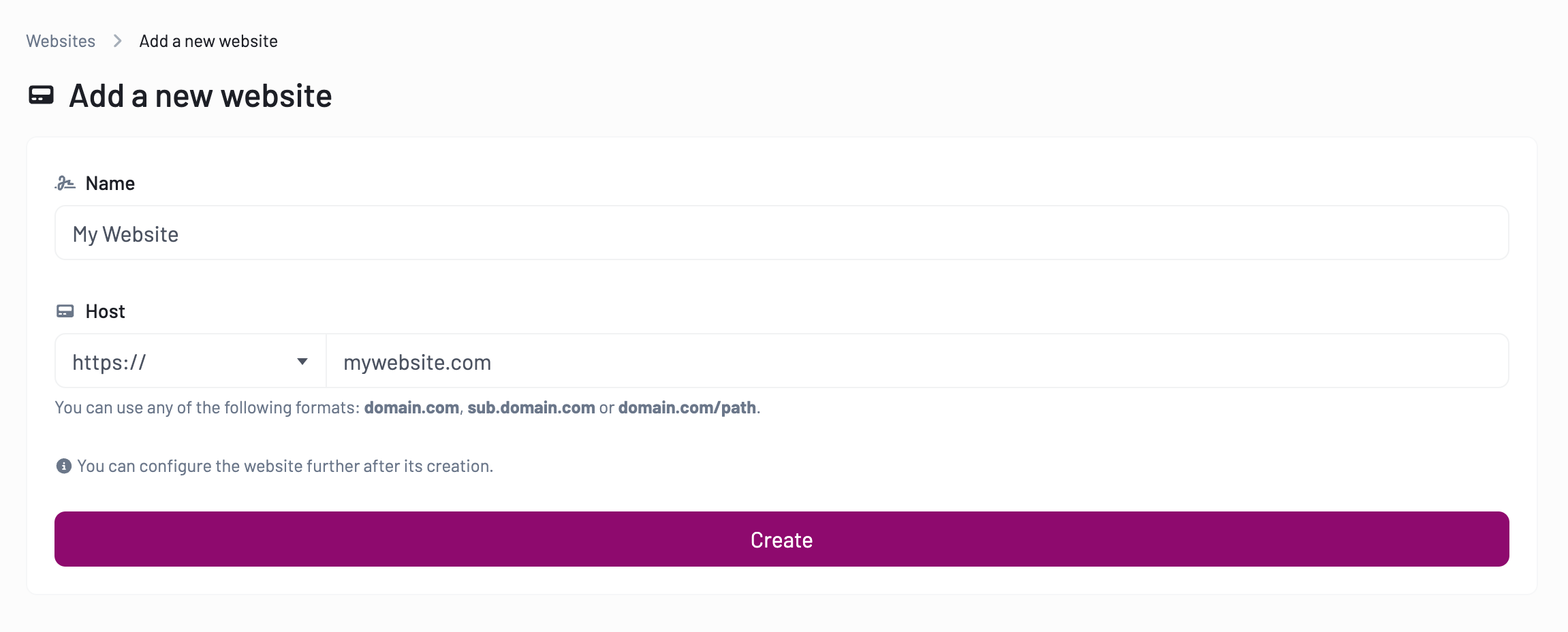
Once the JavaScript code snippets are added, users need to integrate a service worker in their web application to manage push notifications in the background. By implementing web push notifications, this enables the web push notification service to work seamlessly, ensuring that messages are delivered even when the user is not actively browsing the site.
In this article, web push notifications explained in detail, including the necessary steps to send web push notifications and how web push notifications work. It’s important to run opt-in permissions on your website to gather user consent for receiving notifications.
This step not only ensures compliance with privacy regulations but also enhances user trust and support web push notifications.
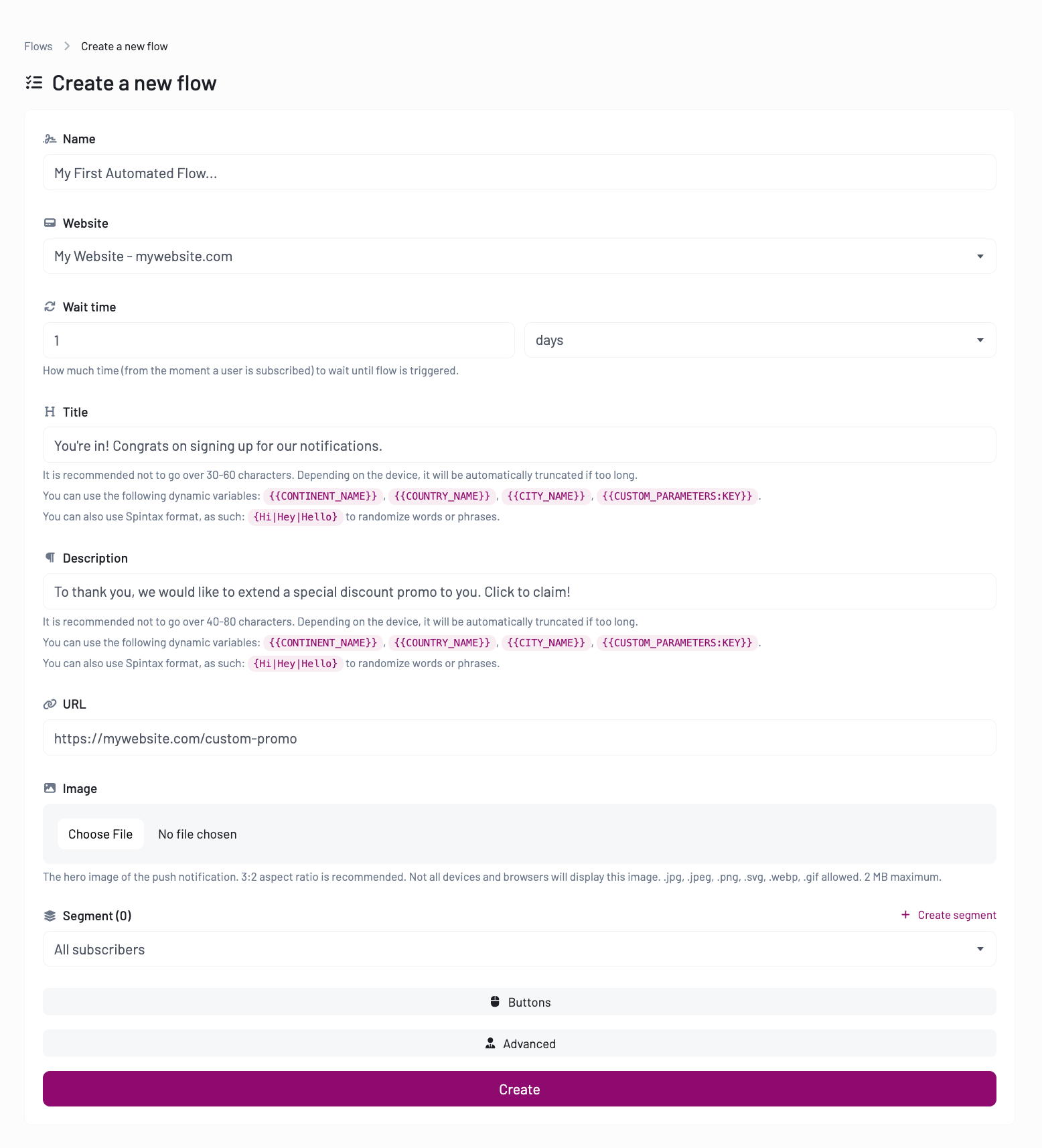
The ease of setup and the minimal tools required make Contact Concert an attractive option for those looking to quickly implement push notifications on their website. However, safety checks and tests should be conducted to ensure that the notifications are working correctly and that user data is handled appropriately.
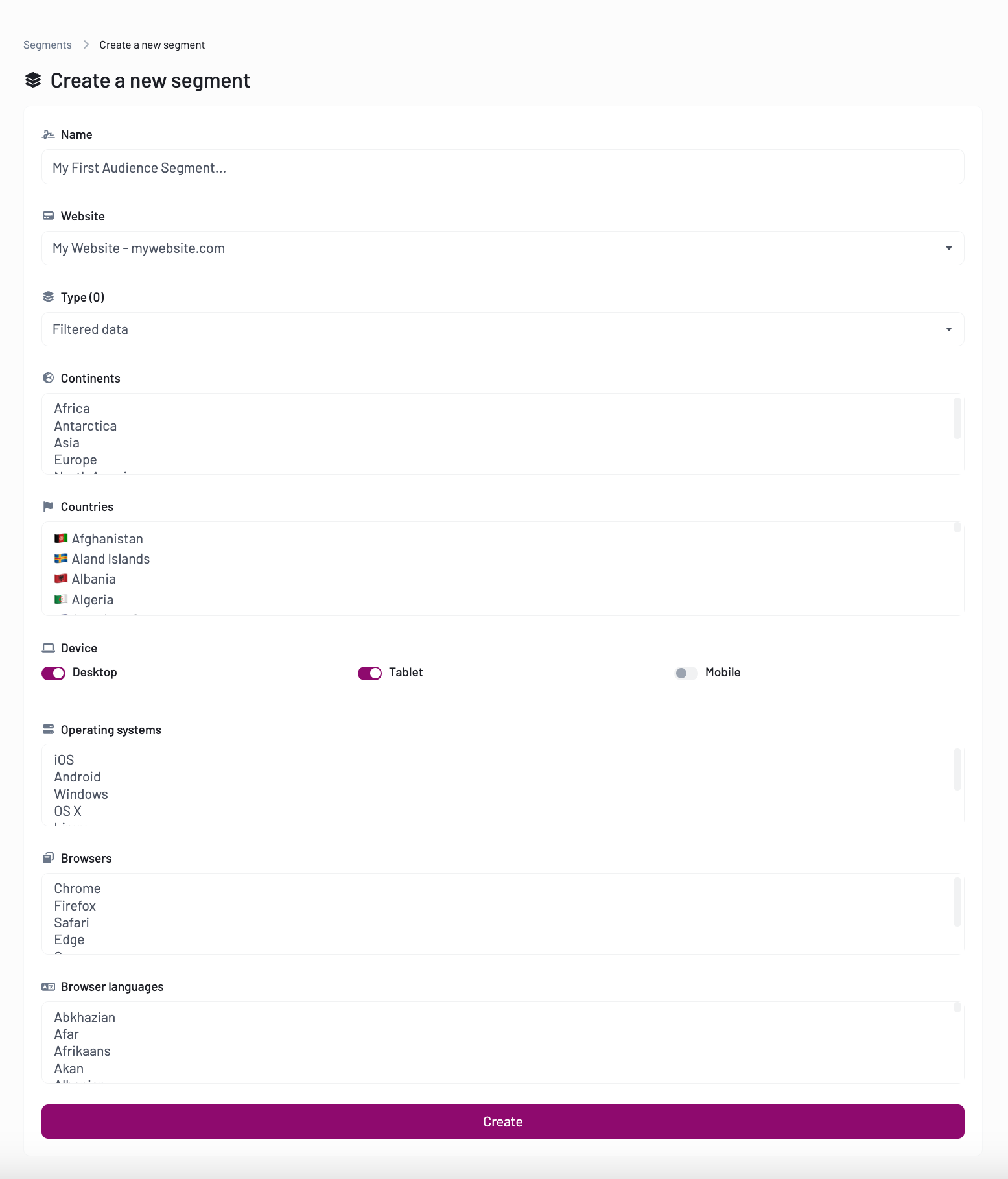
Initial Configuration and Safety Checks
After the initial setup, the next step involves configuring the push notifications and running necessary safety checks. Obtaining user consent is a critical part of this process.
Modern browsers only grant permission to display notifications in response to a user gesture, typically prompted by a banner requesting users to enable notifications. Companies can customize this opt-in prompt to make it more appealing and delay the permission request to a more strategic moment.
Handling cases where users deny permission for notifications is equally important. Configuring notification display and response actions, such as what happens when a user clicks on a notification, should be meticulously planned during the initial setup.
This ensures a seamless user experience and maximizes the effectiveness of the web push notification campaigns.
Ensuring GDPR compliance is another crucial aspect of the initial configuration. This involves handling personal details with care and ensuring that all user data is collected and stored in accordance with privacy regulations.
Running tests to verify that incoming push messages are handled correctly is an essential safety check that should not be overlooked.
Aesthetic Appeal and Customization Options
One of the standout features of Contact Concert is its deep customization options, which allow users to create highly personalized push notifications.
From adding images and custom styles to creating multiple buttons, the platform offers a variety of ways to make notifications visually appealing and engaging. Such a degree of customization plays a pivotal role in attracting customers and boosting user engagement.
Including rich media in push notifications can significantly improve click rates, making messages more compelling and interactive. For instance, using a banner image or custom styles can create a distinctive look that aligns with your brand’s identity.
Adapting notification formats to different device types ensures that the design remains effective and visually appealing across platforms.
The ability to use spintax for dynamic content and link to specific pages on or offsite adds another layer of personalization. By tailoring notifications to user preferences and behaviors, businesses can create a more relevant and engaging experience.
This customization can drive higher opt-in rates and keep users engaged over the long term.
Ease of Use and User Interface
The Contact Concert dashboard offers:
User-friendliness
Intuitive interface
Simplified creation and management of push notification campaigns
Quick access to essential features and metrics
Efficient monitoring and adjustment of campaigns
Navigation within the dashboard is structured to minimize learning curves, making it accessible even for those with limited technical skills. Clear and straightforward navigation paths ensure that users can quickly accomplish their tasks without getting lost in complex menus.
Such user-friendliness provides a significant advantage for marketers and business owners tasked with efficient campaign management.
Overall, the streamlined interface prioritizes user experience and efficiency, enabling users to focus on creating effective campaigns rather than getting bogged down by complicated tools. This design approach makes Contact Concert a practical choice for anyone looking to implement web push notifications.
Real-World Performance
In real-world scenarios, push notifications sent through Contact Concert have shown to improve user engagement and conversions significantly. Effective push notifications that use actionable calls-to-action (CTAs) can boost campaign outcomes by over 40%. This emphasizes the necessity of constructing compelling messages that encourage users to take desired actions.
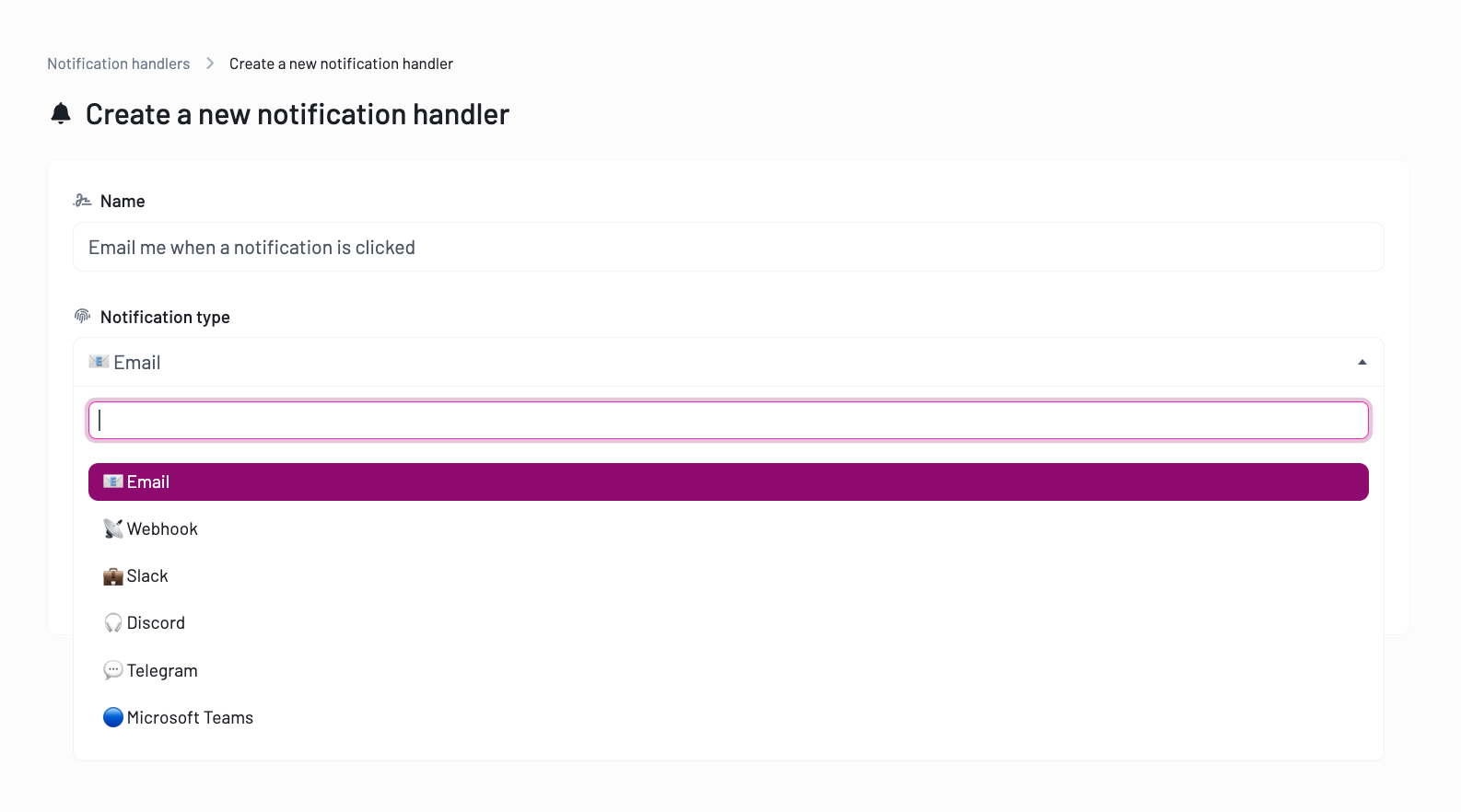
The average click rate for push notifications stands at around 12%, but this can increase to 18% when rich media is included. Highly targeted campaigns can achieve click rates as high as 30%, demonstrating the effectiveness of personalized and relevant messaging.
The Importance of Timing
Timing also plays a crucial role, with afternoons and early evenings being the optimal times to send notifications. Be sure to set your service worker accordingly to send push messages at these times.
Even in the light of these impressive statistics, it’s important to acknowledge the challenges encountered in real-world application on both desktop and mobile web platforms, including web app usage.
Support for Multiple Browsers
User’s browser support and opt-in rates can vary, affecting the overall reach and effectiveness of the campaigns. Nevertheless, Contact Concert’s ability to support various browsers and operating systems, including Android devices, ensures that it can cater to a broad audience on any user’s device.
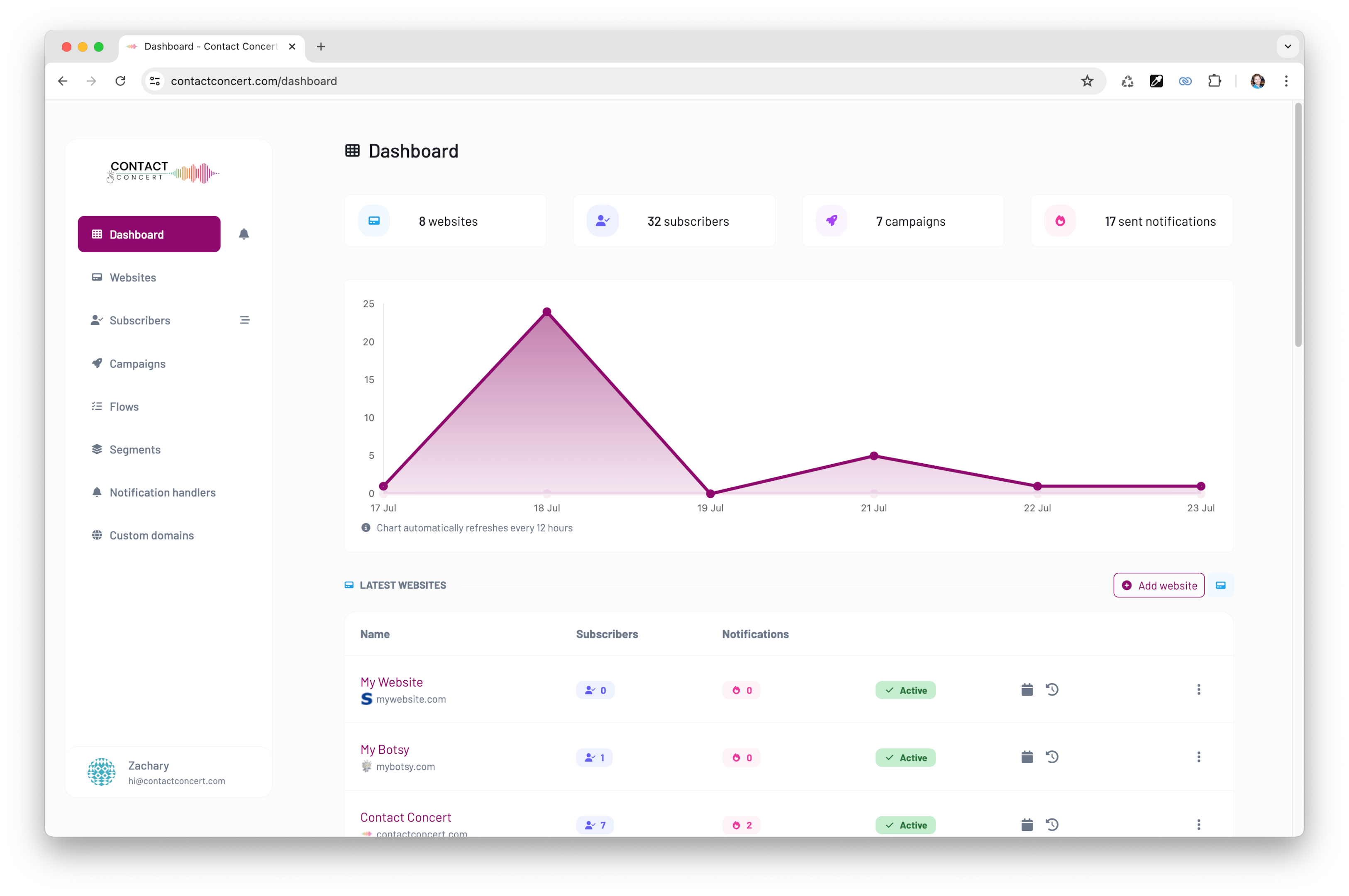
Advanced Targeting and Automation
Contact Concert offers advanced targeting and automation features that allow for highly tailored and strategic push notification campaigns.
By using deep analytics, users can tailor messaging based on browser, device type, operating system, and referring websites. Such targeting precision guarantees that notifications stay relevant and engaging for the recipient.
The platform supports the following features:
Creation of distinct subscriber groups across multiple sites
Sending personalized messages to specific segments of the audience
Geolocation targeting
Sending notifications in subscribers’ native languages
These features can enhance the relevance and impact of the messages.
Automated flows and scheduled drip campaigns are another key feature of Contact Concert. These allow users to add subscribers to pre-planned messaging sequences, sending notifications at specific intervals to keep users engaged over time.
This automation reduces the need for manual intervention and ensures consistent communication with subscribers.
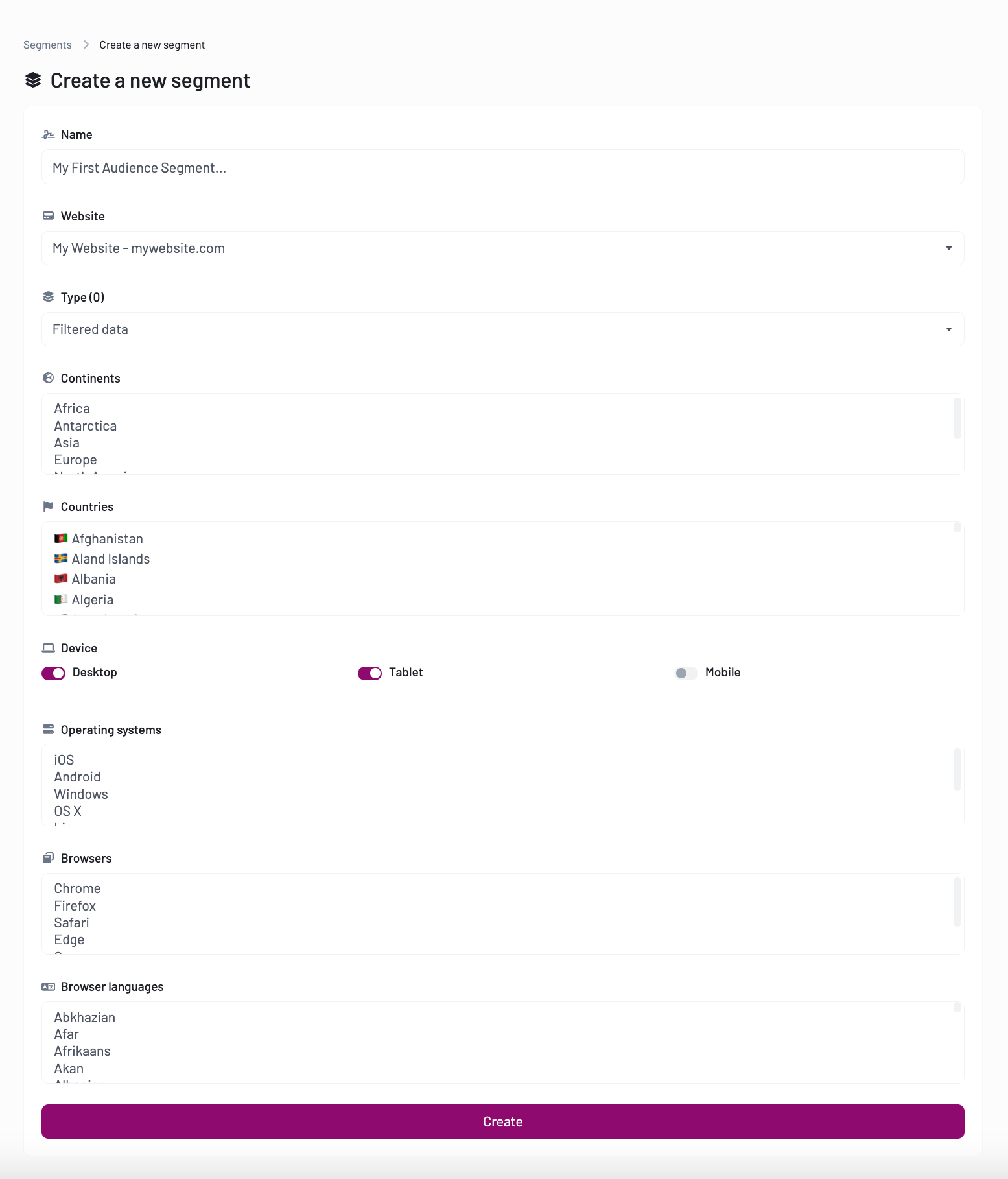
Challenges and Limitations
While Contact Concert offers many advantages, it also has its challenges and limitations. One of the primary limitations is browser support, as not all browsers can receive web push notifications.
This can restrict the reach of your campaigns, especially if a significant portion of your audience uses unsupported browsers.
User opt-in rates can also vary widely, making it challenging to reach all potential users. The subscription rate for push notifications ranges from 0.5% to 15%, depending on the device and industry. Mobile devices generally have higher subscription rates compared to desktops, which can impact the effectiveness of your campaigns.
Re-engaging users who have opted out of receiving notifications is another significant challenge. Once users opt-out, it is very difficult to get them to opt-in again, limiting the long-term effectiveness of your push notification strategy.
These limitations underscore the necessity of a strategic approach to maximize the benefits of using Contact Concert.
Overall Assessment and Value for Money
Contact Concert offers a comprehensive set of features at competitive pricing, making it an attractive option for website owners and marketers seeking value for money. The platform’s ability to create highly effective campaigns and automated flows, coupled with its ease of setup and use, provides significant value for its cost.
Contact Concert aims to provide good value by including all features with any plan, allowing users to choose based on their total number of potential subscribers. This approach ensures that users get the most out of the platform without incurring additional costs for advanced features.
Recommendations and Alternatives
For those looking to implement push notifications, Contact Concert is a robust choice with its comprehensive feature set and competitive pricing. Nonetheless, it could be beneficial to explore alternatives to find the best fit for your specific needs.
Ultimately, the choice of platform should align with your notification strategy and user preferences. Evaluating the key components of each option and considering factors like ease of use, customization, and pricing will help you make an informed decision.
Summary
In conclusion, Contact Concert offers a powerful and versatile push notification platform that can significantly enhance user engagement and conversions. Its ease of setup, advanced targeting features, and comprehensive customization options make it a valuable tool for web developers, marketers, and entrepreneurs.
While it has its challenges, such as browser support and opt-in rates, the overall performance and value for money make Contact Concert a compelling choice.
By carefully considering your specific needs and comparing alternatives, you can leverage push notifications to build lasting relationships with your audience and drive your digital marketing efforts forward.
Frequently Asked Questions
What subscriber management features are offered by Contact Concert?
Contact Concert offers advanced subscriber targeting options, such as browser, device type, operating system, referring websites, links, and comprehensive subscriber activity logging. These features enable precise subscriber management and engagement.
How can users send personalized web push notifications with Contact Concert?
With Contact Concert, users can send personalized push notifications by using dynamically included messaging variables and custom message parameters based on visitor details. This allows for the creation of distinct subscriber groups and provides analytics on participation and engagement.
What are automated flows in Contact Concert?
Automated flows in Contact Concert allow users to add subscribers to pre-planned messaging sequences for continued drip outreach, enabling the scheduling of notifications at specific intervals for various types of messages.
What options are available for web push notification segment filtering in Contact Concert?
Contact Concert offers a wide range of subscriber segmentation options, including locations, geographies, imported CSV tags/qualities, and device type & operating system. These options can help you effectively filter and target your audience.
How does the pricing work for Contact Concert?
The pricing for Contact Concert works on a subscription basis, with all features included and options based on the number of potential subscribers a user has. Choose the right plan according to your subscriber count.