Browser Push Notifications
Engage your site visitors with easy browser push notifications and campaigns by Contact Concert.
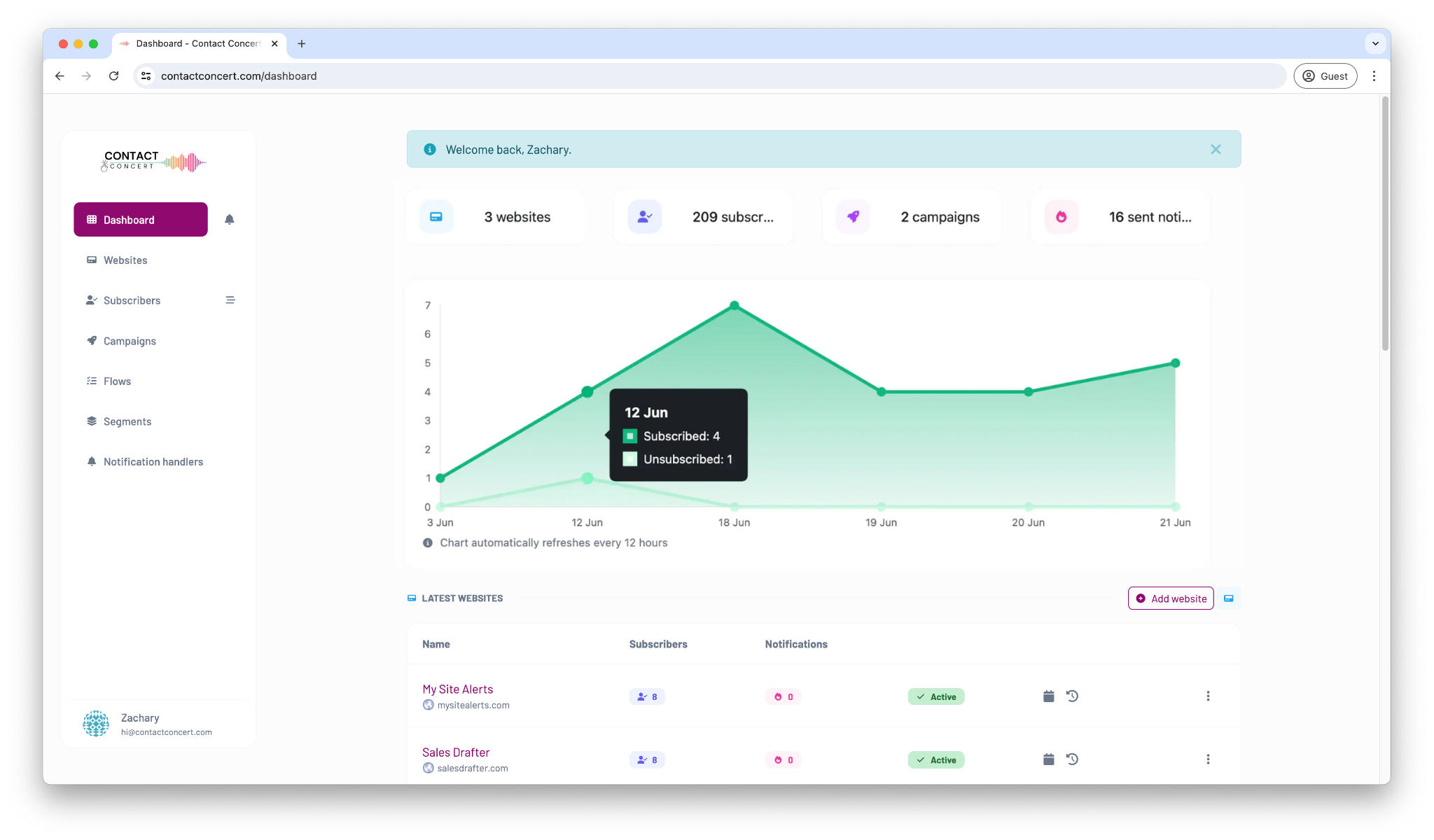
Super easy setup on any website
Simply add a JS snippet to your header and a file to your public folder.Elegant notification styles
Customize the design and content of your notifications for your brand.Brilliant campaigns and message flows
Create highly effective campaigns and automated flows for your subscribers.
Deep customization and functionality
Create the perfect browser-based notifications to engage your subscribers across desktop and mobile devices.
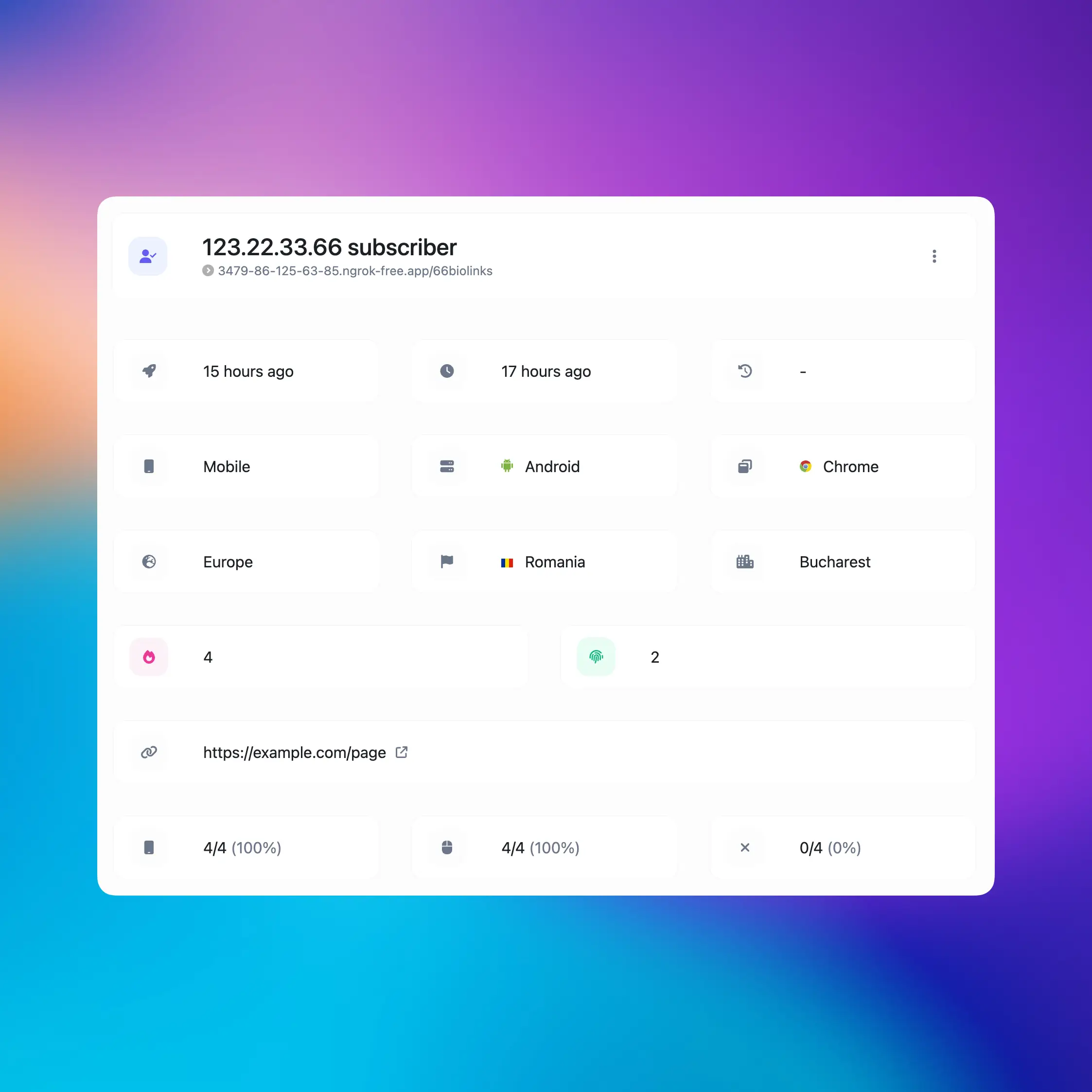
Advanced subscriber targeting
Combine deep analytics with robust targeting options to perfectly tailor your messaging to specific subscribers.
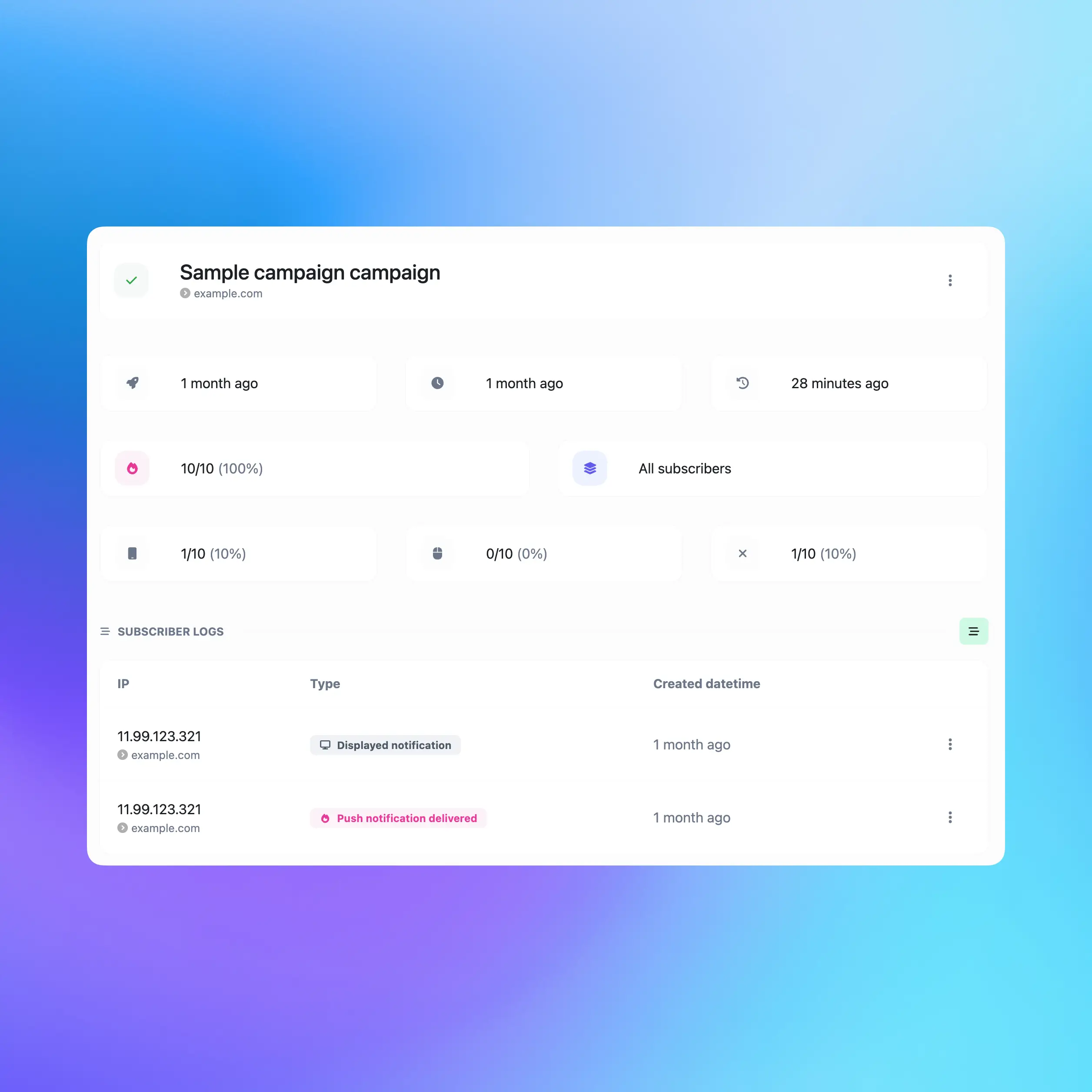
Strategic, personalized messaging
Send on-demand push notifications to your subscribers in a click.
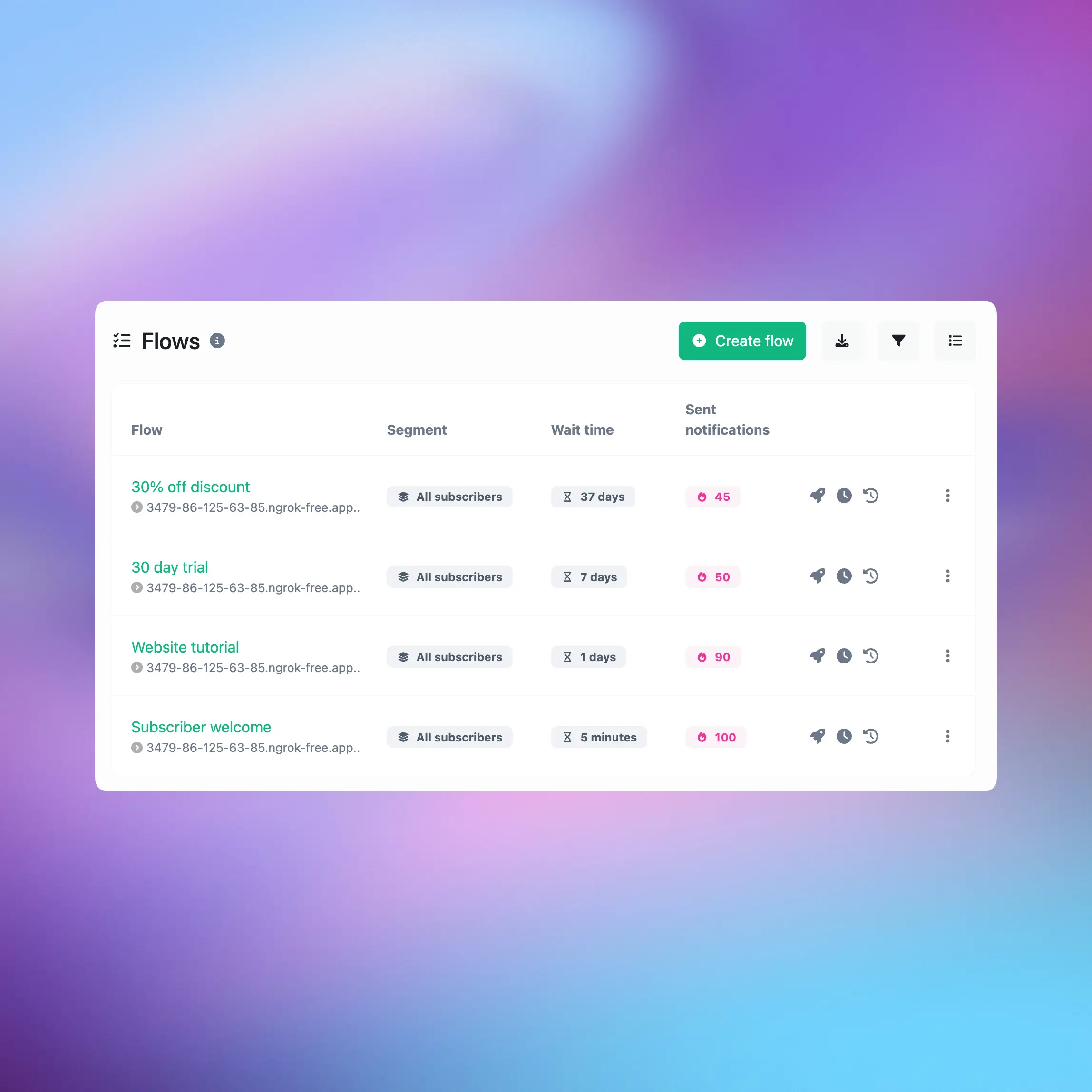
Scheduled drip campaigns
Add individual subscribers or groups to pre-planned messaging sequences for continued drip outreach. For example:
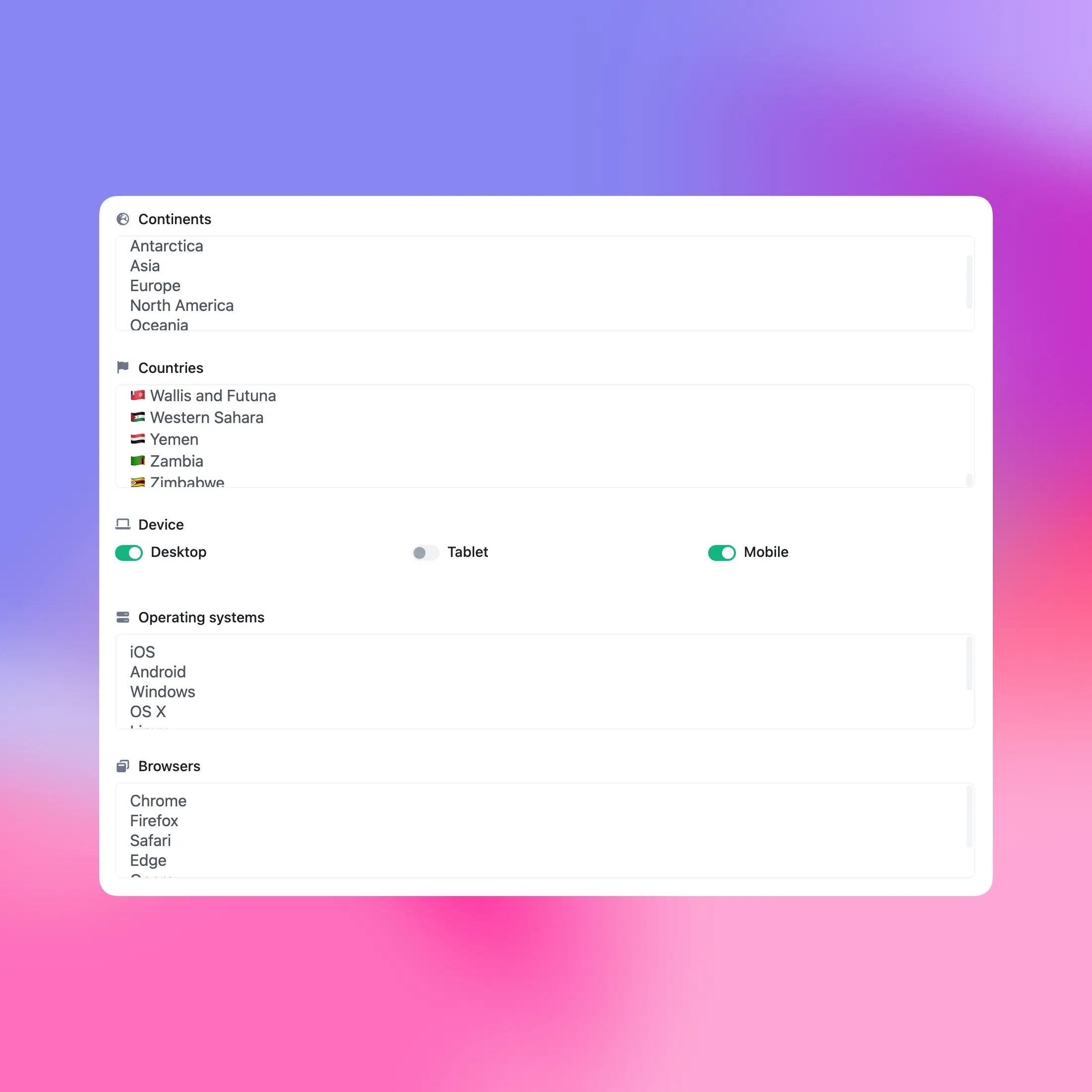
Endless subscriber segmentation options
Narrow in on key subscriber details to send hyper-personalized messaging for maximum engagement. Filters include:
Universal Compatibility
We support all major browsers, device types, and operating systems.












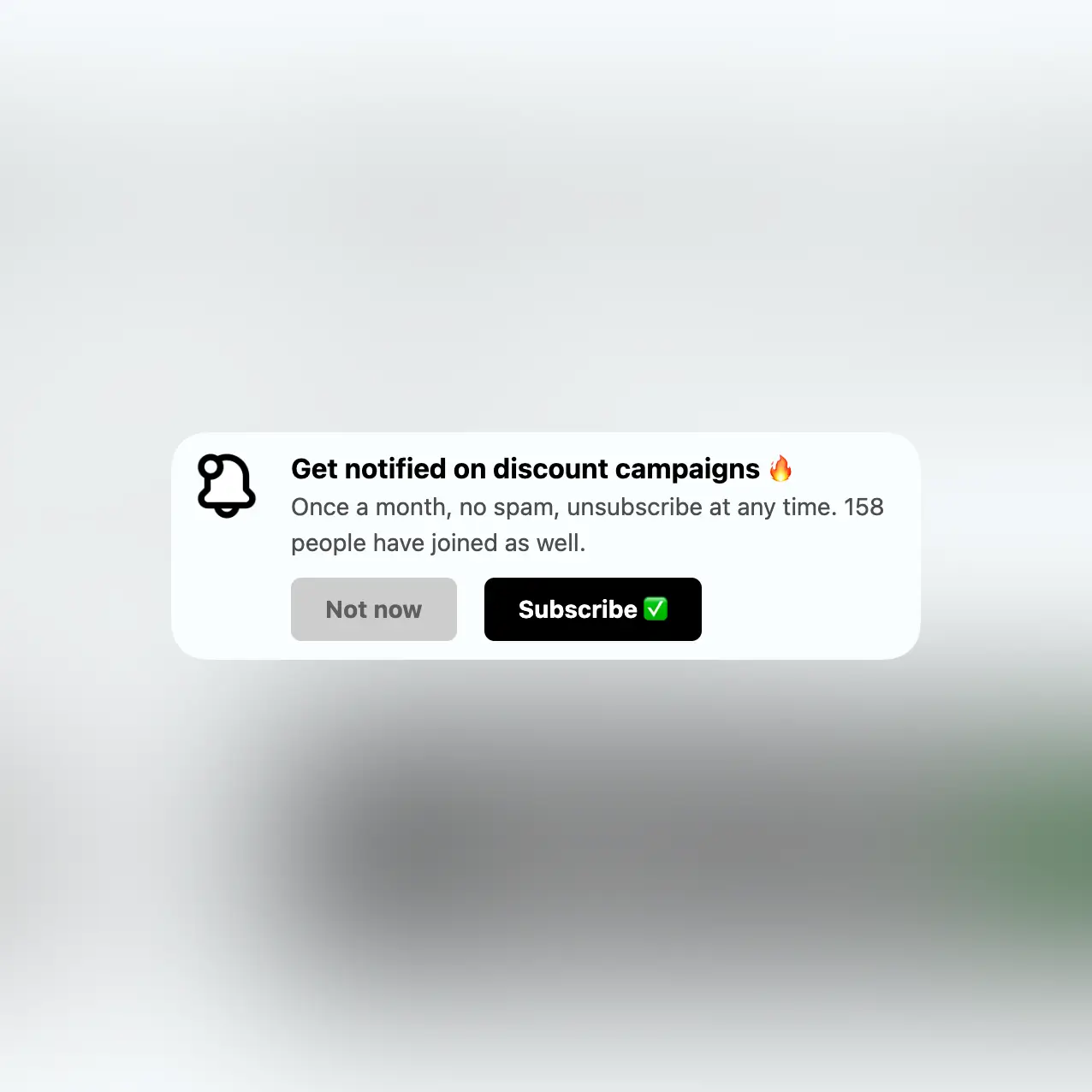
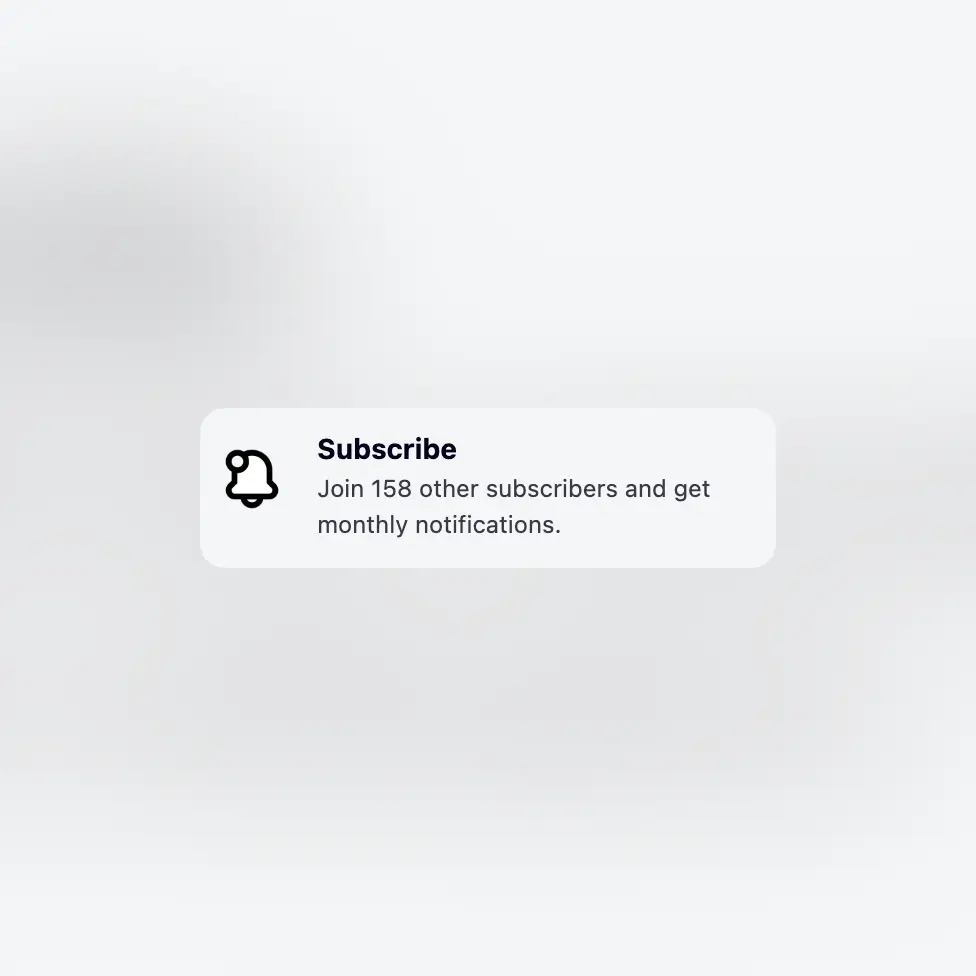

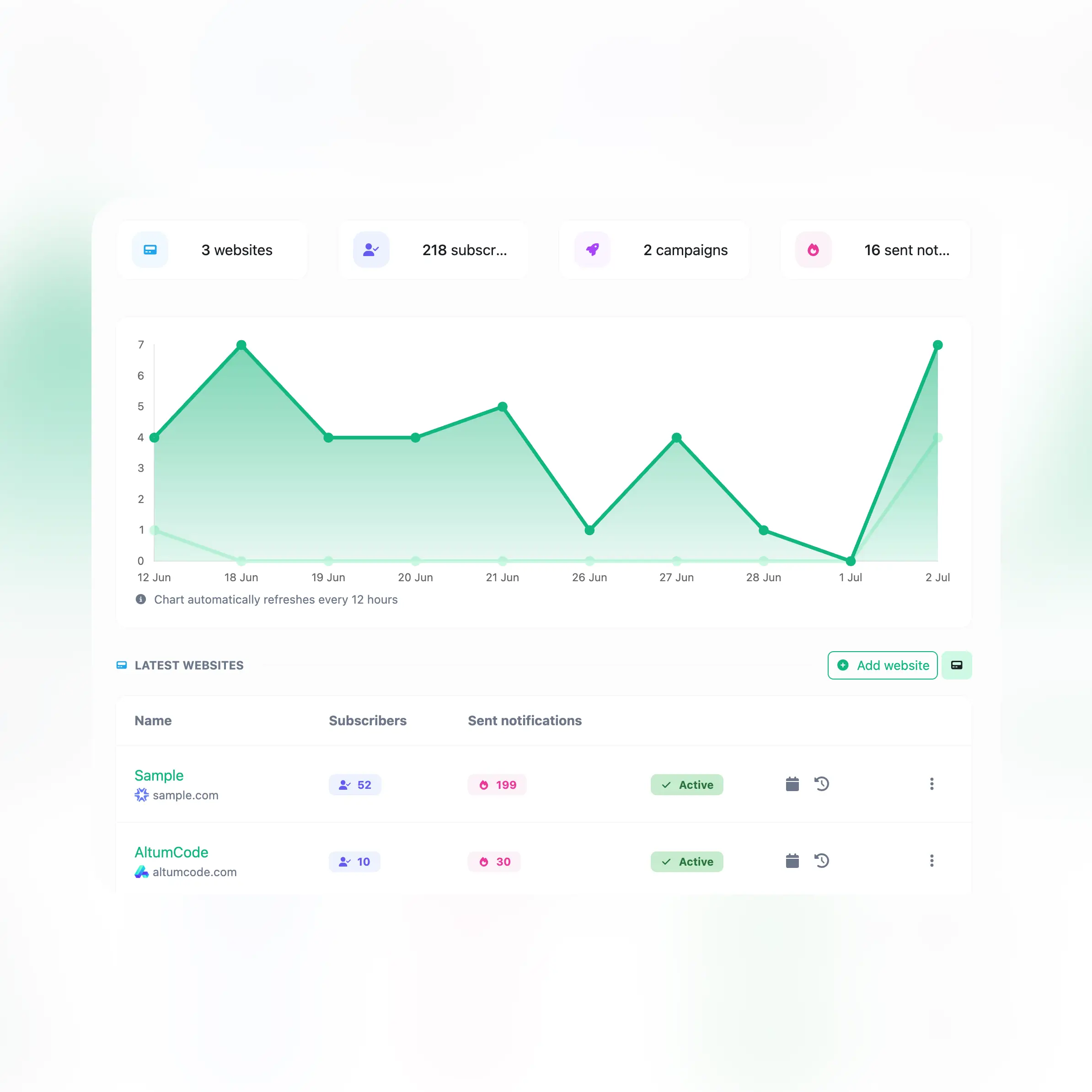
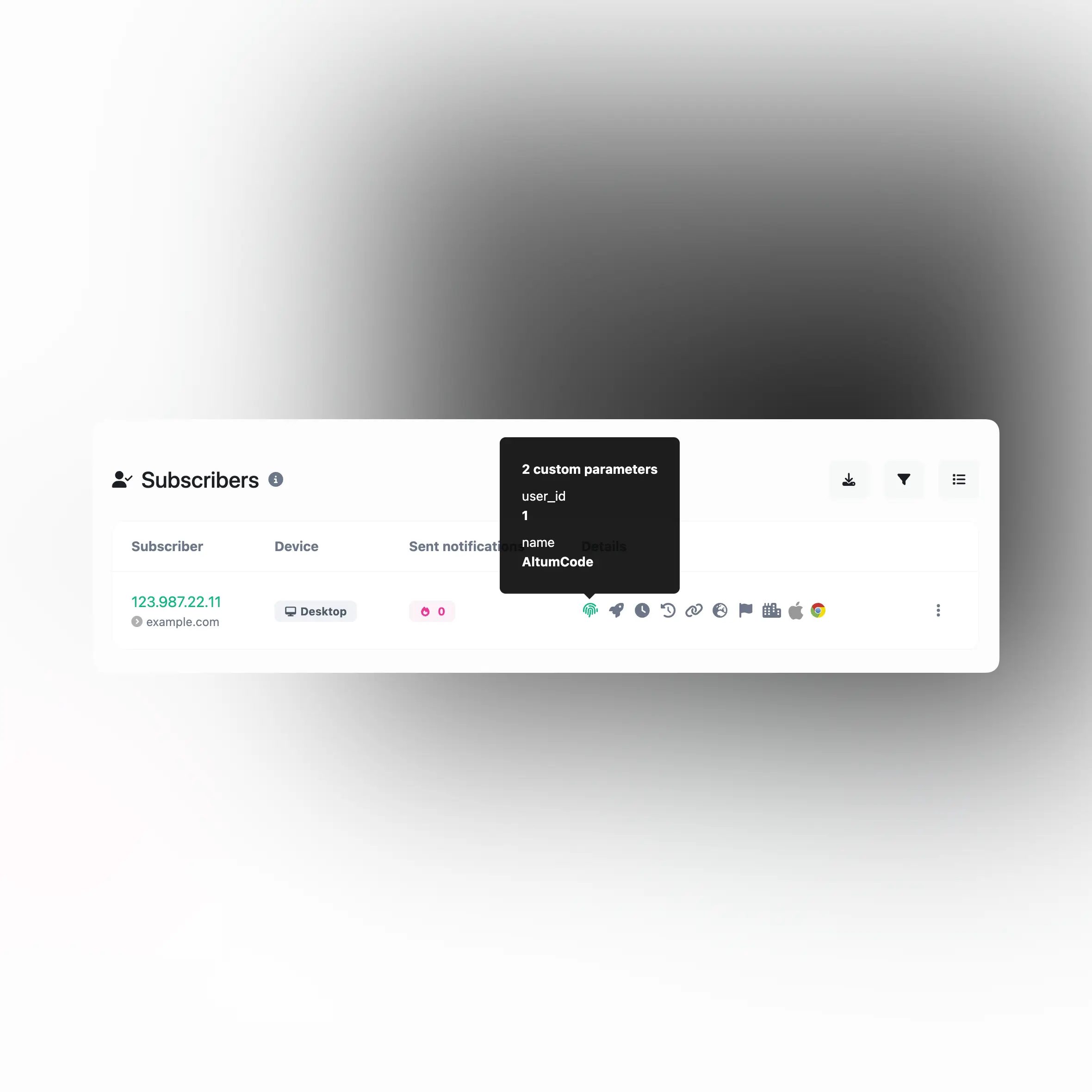

Subscriber & Activity Notifications
Receive convenient notifications of new subscribers and visitor activity via the platform(s) of your choice.
Simple, all-inclusive pricing.
All features are included with any plan -- simply choose the right plan for you based on your total number of potential subscribers.